Top 7 Privacy Tips For Freelancers In 2021
About the ways that can make you and your work secure as a freelancer

Freelancing is not an isolated and seldom practiced vocation anymore.
In 2019, freelancers in the U.S.A. earned almost $1trillion which is equivalent to 4.8% of U.S. GDP. This figure puts freelancing ahead of construction which occupies 4.1% of GDP.
It is projected that by 2027 about 51% of the total workforce in the U.S would comprise freelancers. That will be a massive 30% increase from the present numbers.
The availability of the internet and improvement in connectivity has been largely responsible for the massive growth and popularity of freelancing. It is perfectly normal today to do business with a stranger from any part of the world with just an email address.
The ease of doing business has opened up numerous possibilities across all professions. But it has also lured hackers, who thrive on breaching security and information systems. A recent study has projected that Cybercrimes will cost the world a whopping $10.5 trillion by 2025.
7 Tips to Protect Your Privacy As A Freelancer In 2021
It is common for a freelancer to think that hackers only target large organizations. But in reality, freelancers are easier to prey on as most often they are working from individual workstations or on less secure connections. Not only these individual workstations are a source of high-value content, but the personal data of the freelancer also can be phished out and sold for a high price. Examples of personal data can be anything from your browsing habit to passwords.
But what are the ways that can make you and your work secure as a freelancer?
1) Secure your workstation
Whether you are working on an individual workstation or a connected one, there is bound to be some important data on your computer. You also must be having similar important data in your online accounts. It might be the commission you are working on right now or sensitive information about the product or the client. Would you like to leave these data at the mercy of hackers? Any leakage might trigger an end to your career as a freelancer. You can avoid all these if you take some extra Endeavour to protect your workstation.
- Always install the software from the official web page and not from the client’s page or other sources. If any official page is not found then work with a safer alternative.
- Get an Antivirus software/program for your personal computer. You can get them free from the net or can buy an installable version but check for the features. The better antivirus programs are also effective against malware, phishing software and provide extensive net security. The paid versions also often offer optimization and clean junk files from your pc.
- You might find the default firewall inadequate and install a third-party firewall. Just be sure that this doesn't make your machine slow as they run in real-time.
- Before opening an executable file, such as .exe, pass it through the antivirus program.
- Never enable macros in MS Word, PowerPoint, Excel, or similar programs. Macros are hidden executables that get active by malware hidden in apparently innocent-looking documents.
- Keep your work on devices like external hard disks and storage drives instead of storing it all on your pc. Create backup files, encrypt and store them properly. You might also consider having a physical backup in certain cases.
2) Secure your connection

Apart from your PC, you should also secure your network connection. This will prevent anyone from using your connection to get to your data or for their work or even worse any illegal activity.
- Use connection with WPA2 and WPA3 encryption. This will prevent any illegal entry and data interception. Using public Wi-Fi networks poses a security problem as they are not encrypted and thus are insecure.
- For better security, also install a VPN (Virtual Private Network) on the workstation. The VPN service can be found free on the net like an antivirus program but, the paid versions have some advantages like customer care, greater bandwidth, or additional locations.
VPN encrypts your connection and hides the details. As a result, the IP and location of the VPN appear in your place and your identity remains safe while you are on the internet. Many VPNs also offer a variety of different locations to choose from so that they can unblock any geo-restricted site and content.
3) Select a safe freelancing platform
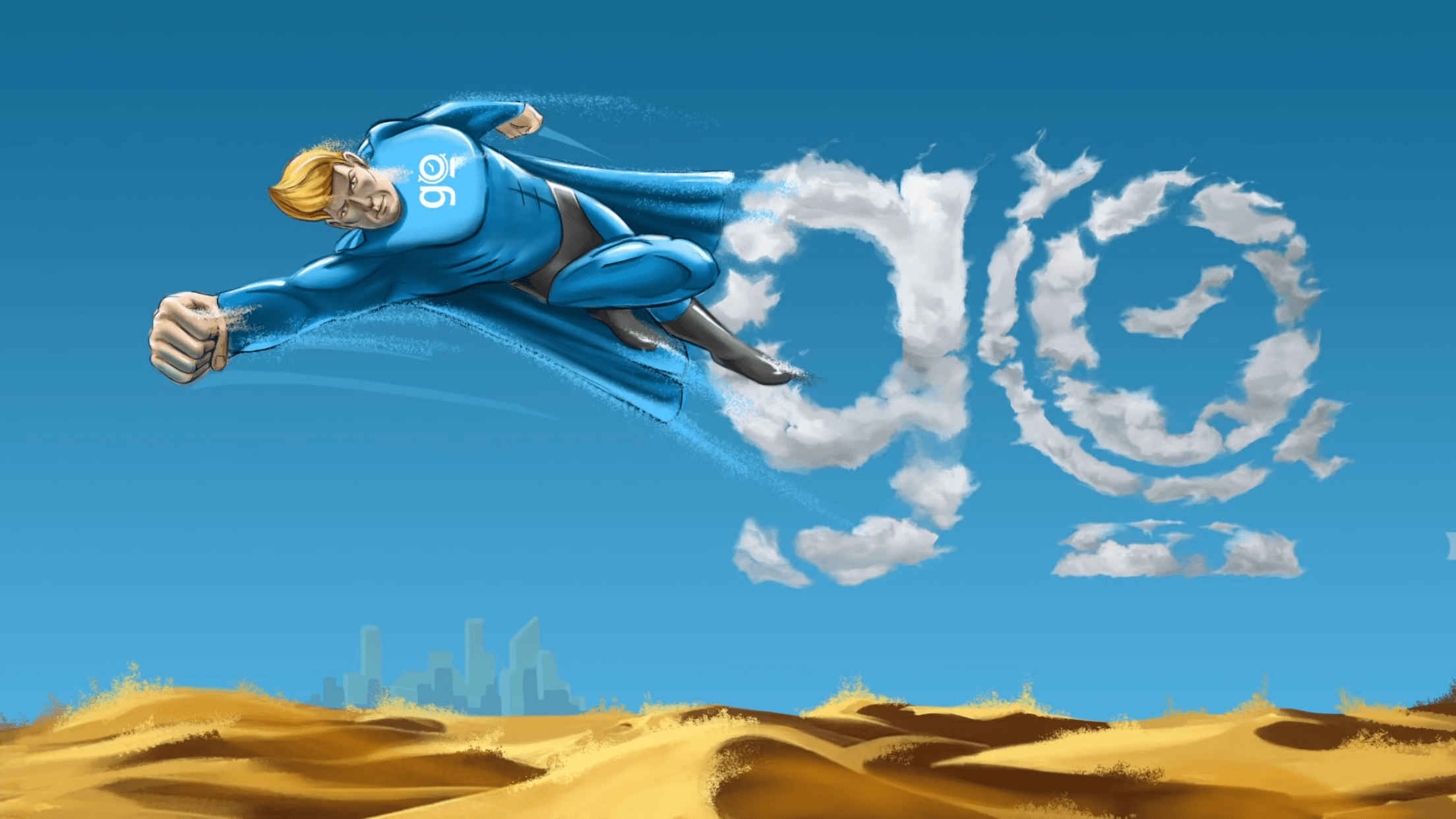
While you are securing your PC and the network, signing up for a secure freelancing platform or website will be helpful. Especially for a newbie, a freelancing platform will help you to reach potential clients. Several platforms exist for freelancers and you need to choose the best suited for you depending on your area of expertise and the clients you are looking at.
You also need to enquire about the safety protocols of the platform as your portfolio will be up there and you will be interacting with possible clients. Researching and going through the user feedback reviews can be of great help for you to decide.
4) Select a safe payment mode
Your freelancing site can provide a safe payment mode. Many of these platforms need the employer to make a ‘safe pay’ deposit that is released to you when the job/project is completed.
If you’re on your own then you need to set up a system of safe payment. Debit pay and wire transfers are the most common type of money transfer, but they also expose you to data interceptions and fraudulent transactions. You can look at PayPal, Skrill, Google Pay, etc. for an easy, reliable, and safe alternative for payments.
However, to completely secure your payment, take care of these factors:
- Ensure that your clients are legitimate: Do your research on the net and social media
- Be clear about the deliverables and the total amount: Have a contract drawn on the work or project mentioning deliverables, timeframe, money, and other clauses
- Invoice properly with necessary details: Raising a proper invoice is necessary as often you might be billing a company that needs specific clarifications. It will help if you ask for a sample invoice that the client maintains.
- Keep a record of all the invoices raised: Keeping a track of the invoices and the payments will help you to track any missed payments and mistakes.
- Get a deposit or an advance: If the project/job requires it, try to get an advance.
- Consider milestones or partial payment: This will depend on the nature of the job but essentially you can set milestones or part payment against completion of different aspects of the job. This is especially helpful for longer projects or jobs with multiple aspects.
- Track your payment: On completion of the job, track your payments and keep a record of all communication.
- Be prepared to sue in case of nonpayment: Keeping a record of the contracts, submission and all correspondence with the client will help if things go to this stage.
5) Steer clear of scams
Scams are difficult to identify and often you only come to know them after experiencing them. They can come to you as lucrative job offers for a very nominal service charge. They can even occur on your freelance platform so it's better to keep your work correspondence and agreements on your freelance website. This will help to protect you as well as your employer if things take a wrong turn.
You also need to steer clear of clients or jobs/sites that have alphabets missing or are wrongly spelt or want an extensive amount of personal data or the details of your debit/credit card.
6) Change your passwords regularly
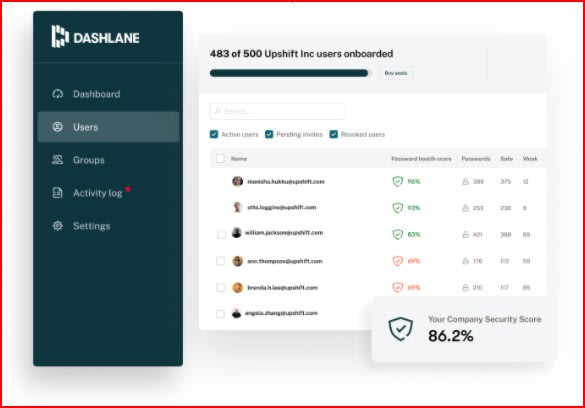
This often seems like a cumbersome task but our negligence in most cases makes us an easy target. A weak password can ruin all your security arrangements. Have unique and long passwords for all your online accounts and change them at a regular interval. While changing passwords, make sure that you don’t repeat or rearrange the older passwords.
If this is daunting for you, take the help of a professional password managing company, such as Dashlane for creating unique passwords.
7) Update your software regularly
Software and programs need regular updating. They bring in the latest security patches, virus definitions, and solve other performance issues. You must keep your software updated as viruses and malware are being created and evolving regularly. An outdated operating system or the professional programs for your work or your payment platform can have a devastating effect - a data breach can result in losing not only your data but also the client brief that might have been confidential.
Conclusion
Going by the current rate, it’s predicted that by the end of 2021, a business will fall victim to hacking every 11 seconds. With the advancement of technology, security systems are improving but sadly hackers are also finding newer and innovating ways of breaching your data. These sound and proven measures may be your ultimate safety net to protect your work data and money. Stay alert and stay secure!

