8 Tips for Organizing Your Remote Working Space at Home
Here are the 8 best tips to organize your remote working space at home.

Working from home has become the new norm. After the COVID-19 pandemic and the remote work outburst, many companies decided to keep a part of their workforce at home, since they realized it's profitable, proactive, and more convenient for everyone included. Working remotely does come with many benefits for the workers. They have their peace and quiet, organize their time better, and can get more work done in less time.
But, if you don't organize your remote working space at home properly, you risk losing your proactivity and wasting more time than you should. This can drag your work hours across the entire day, and ruin the remote work experience for you. That's why we've put together this ultimate list for remote workers.
Here are the 8 best tips to organize your remote working space at home.
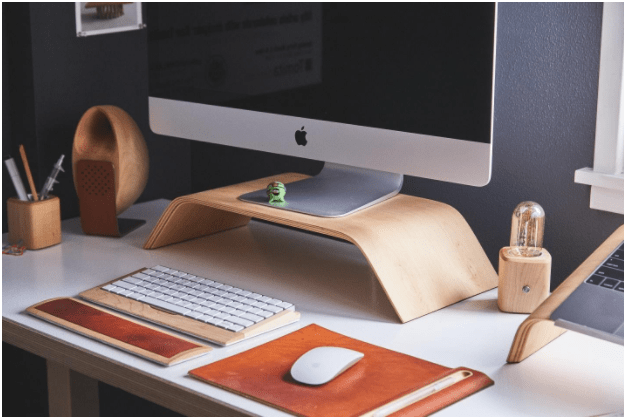
source: Pexels
1. Seclusion
Everyone needs peace when working. But, not everyone lives in a huge house filled with empty rooms waiting to be turned into home offices.
Ideally, you can set up the remote working space in your room, where the rest of the household members won’t bother you. If you don’t have a room that’s just your own, look for the most secluded and rarely visited part of your home.
It can be the corner of the laundry room, the dining room, or even your roommate’s room if they spend most of their time outside the apartment.
Search for seclusion and select a spot where you can set up your workspace.
2. The View
Once you choose where your home office will be, think about the view you want to create for yourself. You don’t want to get distracted while working, so you could choose to look at:
- a wall you’ll decorate for work inspiration
- a window looking at a peaceful setting
Don’t face your home office view towards the rest of your apartment since it may distract you and give you all kinds of ideas while you’re trying to work.
Face your computer towards a neutral view that will rest your brain.
3. Focus Colors
Now it’s time to choose the colors that will dominate your remote working space and help you find the focus you need. According to color psychology, these are the best colors for concentration:
- blue
- orange
- green
All three colors promote better mind flow, concentration, and creativity. They help you calm down, fixate your mind to your work tasks, and be super productive.
You can paint the wall you’re looking at in one of these colors, or simply add details to your desk that will spread the beneficial effect of these colors all over your workday.
4. Floating Shelves
To keep everything you need at the reach of your hand, and avoid getting up from your desk unnecessarily, equip your home office with floating shelves.
This open-shelves system will help you:
- organize your office must-haves
- keep your tools, supplies, and equipment right above your head
- avoid getting up and being distracted by other fun stuff to do around your home
Floating shelves are perfect for home offices since they keep you focused on your task, allow you to be well-organized, and save your time.
5. Work Calendar
If you're a visual type of person, a work calendar might be the perfect addition to your home office. Pick a spot on your wall and design a work calendar to:
- write down your daily and weekly tasks
- organize your workday by the hour
- remind yourself of meetings, deadlines, and upcoming events
This will keep you updated and ready for every new work day. Make it spacious for specific entries such as “remind Carol to finish the report by Friday”, “rewrite my personal statement”, or “find someone to write my research paper for me”. A good calendar is key to good organization.
A chalkboard calendar is brilliant because it allows you to add and remove items easily, so consider this option instead of regular paper.
6. Remove Distractions
A workspace needs to be free of any distractions. So, try to keep your desk tidy and remove anything you're not using for work.
That means your desk should only contain:
- your computer for working on daily tasks and accessing your remote working tools
- tools you use during work constantly such as blank paper, pens & pencils, staplers, markers, etc.
- additional tech stuff such as a printer or a scanner
You don't want any books, magazines, snacks, or even your phone lying around, tempting you to quit working and procrastinate.
7. Add Décor
Your remote working station shouldn't be sterile as a hospital waiting room but needs to have some spirit and cheer to keep you motivated. Adding décor details to your work surrounding can inspire you to work harder and better.
Here’s what you could use:
- a plant
- motivational posters
- framed pictures
- decorative pencil holders
Don’t overdo it to avoid cluttering your mind and being distracted by all the shiny, decorative items.
8. Add Light
If your home office doesn’t have enough natural light, make sure you add it yourself. Working in a dim, dark room will negatively impact your focus and cause the notorious burnout effect.
So, set up a desk lamp or boost the room lighting for maximum focus. Use natural light bulbs to create an impression of working with natural sunlight.
Final Thoughts
If your remote working space at home is comfortable, inspiring, and peaceful, you'll do a much better job with your daily work tasks. It'll help you stay motivated to work and create a work routine that suits your personal needs.
Use the 8 tips for home office organization that we’ve shared above to set up a dream remote working space in your home.
